Sign Up For Email Notices (EBills) in MyCity
Did you know that you can sign up to receive your tax, business license, and utility notices via email? This will save you time as you can receive your notices as quickly as the day they are generated. This will reduce the City's use of paper as tens of thousands of pages of notices are printed each year. And this will also save on staff time processing notices and postage mailing the notices out, increasing the effective use of your tax dollars.
Here's how you can change your statement notification method to email:
1. If you haven't done so already, register for a MyCity Profile and add one or more of your City of Nanaimo accounts.
2. Log into your MyCity Profile.
3. On the Accounts page (the first one you should see), click on the account you'd like to sign up for email statements.
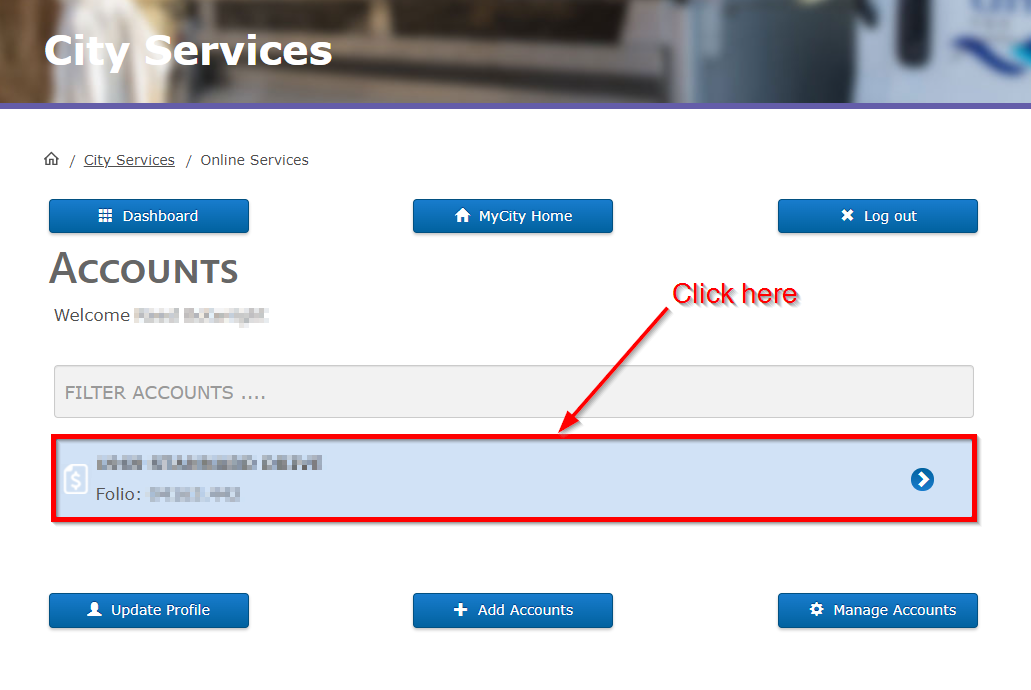
4. Scroll down until you see the Statement Notification Method section. Click to select Email Only, then click the Save button.
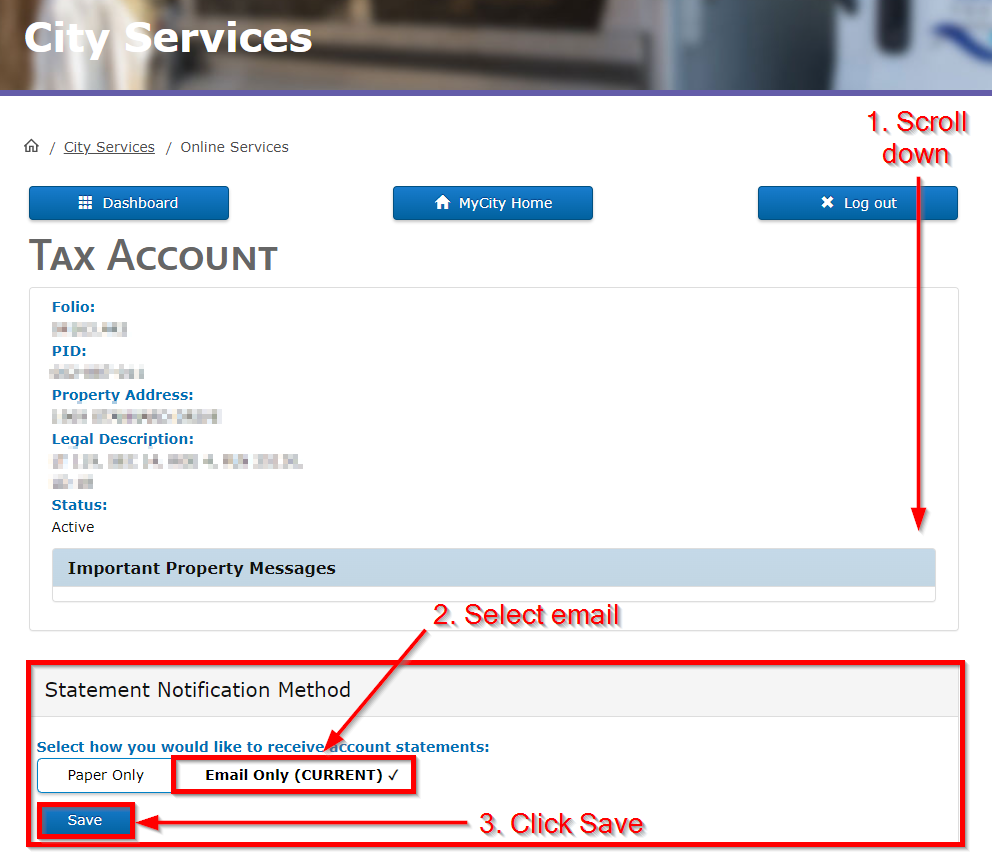
NOTE: You will still be able to download electronic PDFs of your statements for retention or to print at any point in the future. This setting just tells us to send you an initial email version instead of mailing a paper one. You can find all previous PDF notices by scrolling to the bottom of the account details page in the MyBills section.
And you're done! If you have any further questions or concerns about this process, please use the contact information at the bottom of this page.
Have A Bunch of Accounts to Change?
To change all of your accounts quickly over to email notices, use the Manage Accounts feature of MyCity. Here's how to do that:
1. In the Accounts page (MyCity Home) of your MyCity profile, click on the Manage Accounts button in the bottom left-hand corner.
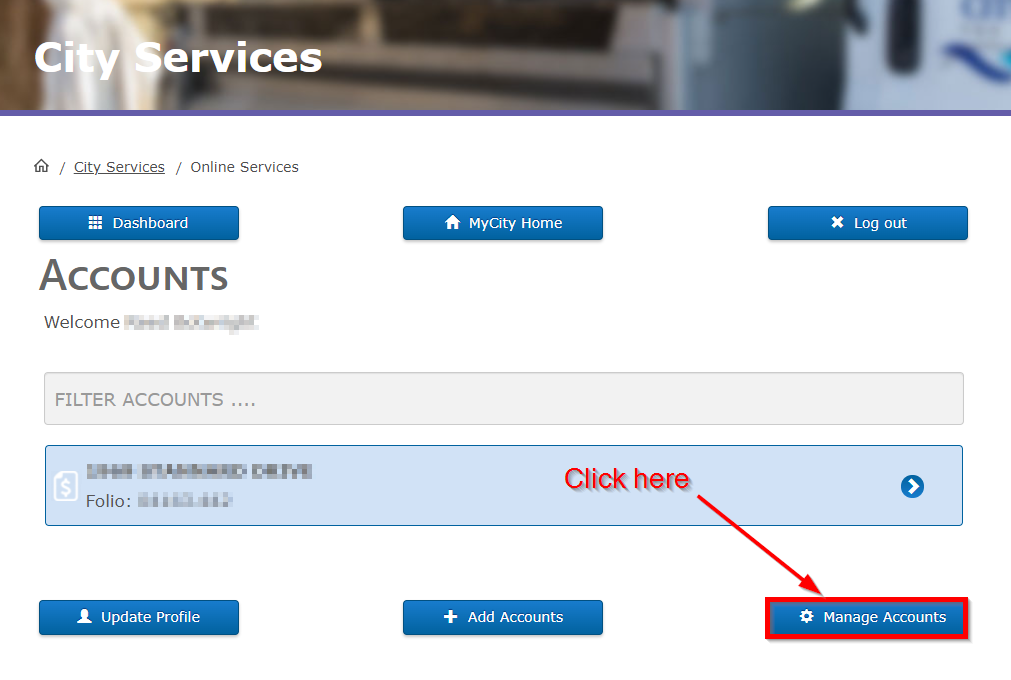
2. Check the checkbox beside each account you'd like to update, or click the Select All button to choose all of your accounts. Click the Change Bill Delivery Method button above.
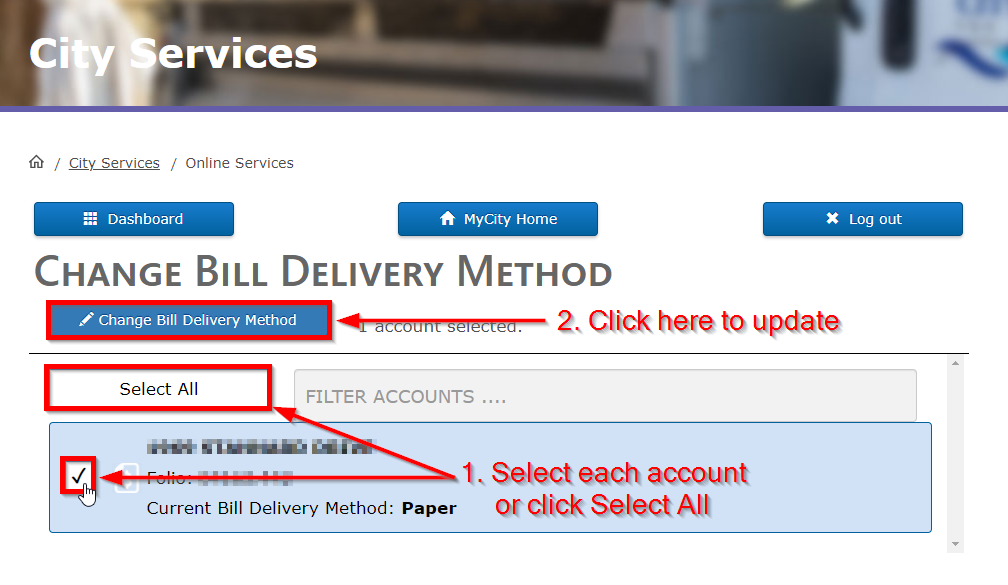
3. A pop-up with a drop-down will appear. Choose Email from the drop-down and click the Change Bill Delivery Method button to confirm.
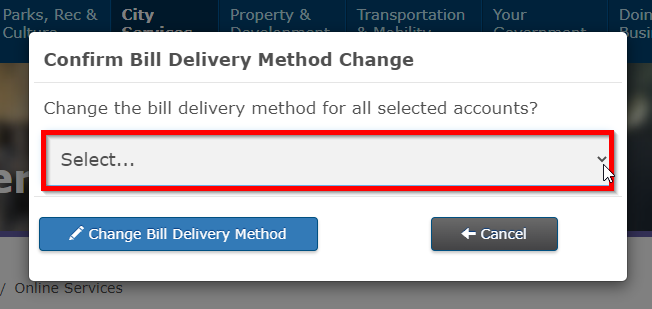
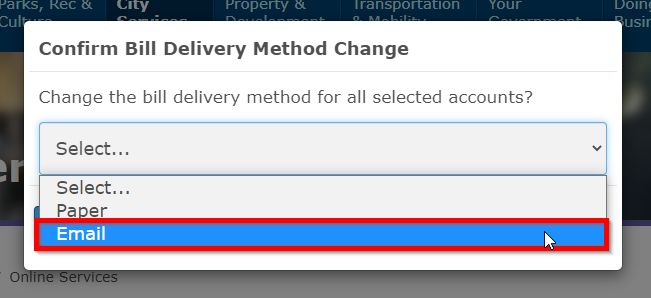
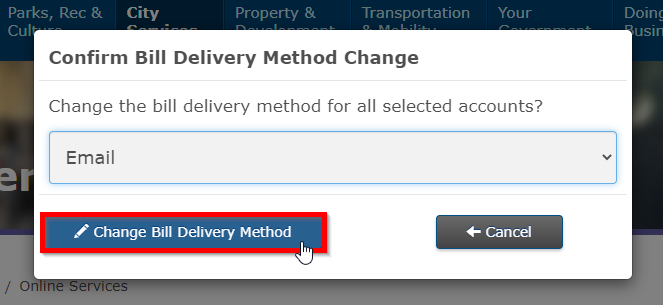
Done! If you have any further questions or concerns, please do not hesitate to use the contact information below:
Contact Us
Still having issues with MyCity? Submit a support request using the link below!
Last updated: June 16, 2025
Give feedback on accessibility. Submit your feedback through our online accessibility feedback form. Help us understand barriers people face when accessing City services.
You can attach files to help explain the barrier you faced in the form, like: a video, voice recording or photos. If American Sign Language (ASL) is the best way for you to communicate, upload a video of yourself using ASL into the form.
Please include: what you were trying to access, where the barrier happened, what the barrier was and any recommendations you might have.
Help us improve our website
Important Information About Privacy
Information collected on this form is done so under the general authority of the Community Charter and Freedom of Information and Privacy Protection Act (FOIPPA), and is protected in accordance with FOIPPA. Personal information will only be used by authorized staff to fulfill the purpose for which it was originally collected, or for a use consistent with that purpose.
For further information regarding the collection, use, or disclosure of personal information, please contact the Legislative Services Office at 250-755-4405 or at foi@nanaimo.ca
-
Parks, Rec & Culture
- Recreation Facilities & Schedules
- Parks & Trails
- Trails
- Activity Guide
- Events
- Register for a Program
- Drop-In Schedules
- Public Art
- Culture
- Poetry
-
City Services
- Garbage & Recycling
- Home & Property
- Water & Sewage
- Online Services
- Cemetery Services
- City Services Directory
-
Property & Development
- Urban Forestry
-
Building Permits
- Online Building Permit Application
- Building Permit Revision
-
Application for a Residential Building Permit
- Access (driveway) Permit
- Accessory Building Permit
- Alteration Permit
- Building Envelope Repair
- Carriage House
- Demolition Permit
- Fence or Retaining Wall Permit
- Geotechnical Reports
- Locate Permit
- New Construction Permit
- Plumbing or Services Permit
- Secondary Suite Permit
- Special Inspection Permit
- Swimming Pool Permit
- Woodstove Installation Info
- Green Home Initiatives
- Building Three/Four Dwelling Units
-
Apply for a Commercial Building Permit
- Access (driveway) Permit
- Commercial Alteration Permit
- Building Envelope Repair Permit
- Demolition Permit
- Fence or Retaining Wall Permit
- Geotechnical Reports
- Leasehold Improvement
- Locate Permit
- New Commercial Construction Permit
- Occupant Load Permit
- Signs Permit
- Special Inspection Permit
- Sprinkler Requirements
- Fees and Bonding
- Commercial Plumbing Permit
- Certified Professional Program
- Bylaws for Building
- Forms and Guidelines
- Book a Building Inspection
- Report Illegal Construction
- Request Building Plans
- Building Permit Statistics
- Permit Fee Calculator
- Building News and Alerts
- Fast Track Building Permits
- Development Information
- What's Building in my Neighbourhood
- Development Activity Map
- Community Planning
- NanaimoMap
- Rebates
- Engineering Survey
- Land Use Bylaws
- Soil Removal and Depositing
- Heritage Buildings
- Sustainability
- Transportation & Mobility
-
Your Government
- Get Involved
- Government Services Guide
- News & Events
-
City Council
- Advocacy
- Contact Mayor & Council
- Council Meetings
-
Boards & Committees
- Advisory Committee on Accessibility and Inclusiveness
- Board of Variance
- Design Advisory Panel
- Finance and Audit Committee
- Governance and Priorities Committee
- Mayor's Leaders' Table
- Parcel Tax Roll Review Panel
- Special District 68 Sports Field and Recreation Committee
- Public Safety Committee
- Understanding Council Committee Structures
- Council Policies
- Mayor's Office
- Council Initiatives
- Proclamations
- Bastion Lighting Requests
- Alternative Approval Process
- Budget & Finance
- Records, Information & Privacy
- Elections
- Contacts
- Careers
- Maps & Data
- Projects
- Tourism Nanaimo
- Grants
- Awards
- Accessibility & Inclusion
-
Doing Business
- Economic Development
- Doing Business with the City
- Business Licences
- Filming in Nanaimo
- City Owned Property
- Encroachments onto City Property
- Liquor Licences
- Cannabis Retail
- Business Improvement Areas
- Procurement Services
- About Nanaimo
- Green Initiatives
-
Public Safety
- Social Development
- Public Safety Contacts
- Nanaimo Fire Rescue
- Emergency Management
- Police & Crime Prevention
- City Bylaws
- Community Safety and Wellbeing
- Emergency Services

